It is commonly reported that the Lexus joystick is really sensitive. Even in OEM, the joystick is difficult to use. This is because the joystick does not return to the center position like regular joysticks. When using Android Auto or Apple CarPlay, the joystick moves all over the place. We've determined that there are two settings for you to adjust to make the joystick much more easier to use:
Adjust the Force Feedback Setting
1. Access Setup on the Lexus side

2. Select General

3. Scroll down until you find Feedback Force
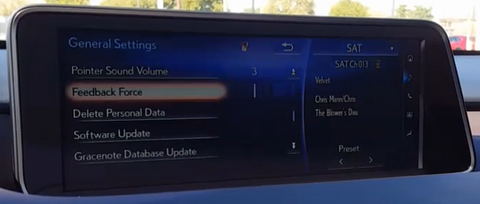
4. Adjust the Feedback Force setting towards the left to the lowest setting

5. Press back and return to the Home screen
Change Controller Type to Remote Lever in UNAVISettings
1. Go to Exit from the CarPlay Home screen or Android Auto Home screen

2. Select Setup

3. Scroll down to Touch Pad/Remote Lever

4. Select Remote Lever and press back to confirm if Remote Lever is selected. Then return to the home screen and press on CarPlay or Android Auto to return to your phone's main menu screen and test. The joystick controller will be much easier to use after selecting Remote Lever.
