


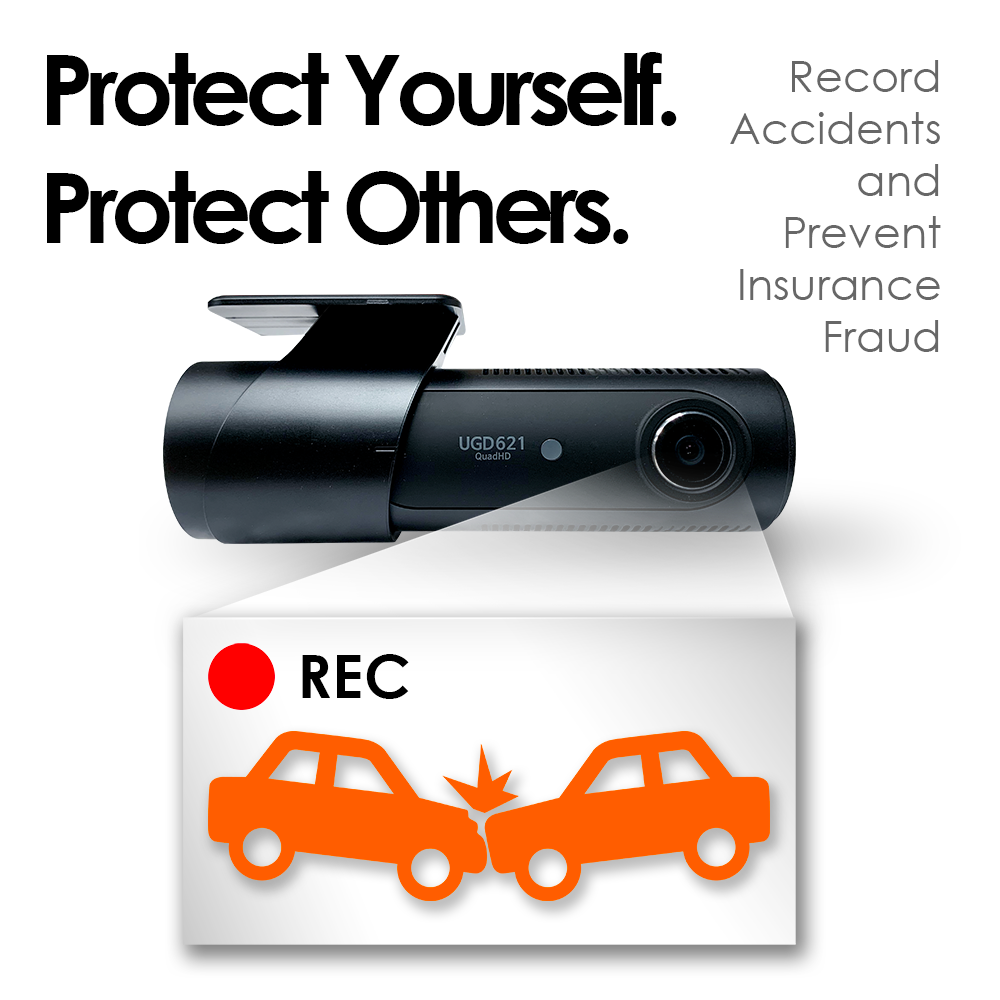










UGD621
The UGD621 is a 2-channel dashcam system capable of 2K (2560x1440p) front camera recording and full HD (1920x1080p) rear camera recording. This dashcam is the next generation model in UNAVI's expanding product line.
Equipped with a hardwire kit, the dashcam is able to record while the vehicle is parked. A built-in battery management system will help prevent car battery drain. The dashcam is also equipped with two ADAS features and are enabled with the optional GPS antenna.

Presidents' Day Sale
Ends Feb 19th, 2026
Patriotic prices for everyone!
Take advantage of our best offer ever!
Our promotion will end in
Record all incidents. Protect yourself.
Driving or parking incidents can happen at any time to any one. Commute confidently with the UGD621 2-channel dashcam. Record any incidents that occur in front or behind your vehicle. Prevent insurance fraud. The UGD621 acts as your eyewitness on the road or in the parking lot.
Features

2560x1440p
Front Camera Resolution
The front camera features Quad HD resolution (2560x1440p), capable of recording smaller details with clarity. The rear camera features Full HD resolution (1920x1080p).

Automatic Low-Voltage
Shutoff
When installed with the provided hardwire kit, the cut-off voltage can be set from configurations so that the camera can shut off before draining the car battery.

Enhanced Night
Recordings
Enabling Night Mode will adjust the camera settings to provide a clearer picture when recording at night.

External GPS
(optional)
When connected to the dashcam, the GPS antenna enables speed and location information, attaching it to each individual recording.

Front Vehicle
Departure Warning
The Front Vehicle Departure Warning feature provides an audible alert when the vehicle in front of you moves forward at an intersection. GPS antenna must be connected.

Lane Departure
Warning System
The Lane Departure Warning System feature provides an audible alert when the vehicle is detected to be driving outside of the lane markers.
GPS antenna must be connected.

Built-in Wi-Fi
The UGD621 is equipped with built-in Wi-Fi, which allows it to directly connect to a smart device for pairing.

App Download
Download and install the UGD621 App on your Android or iOS device to view and download recordings, configure settings, etc.

Loop Recording
After the provided 32GB micro SD card is full, the dashcam will automatically save over the oldest recordings.
Color CMOS 4-Megapixel High Definition Image Sensor
Built-in High Performance Omnivision Camera Chip
The Omnivision OV4689
high-definition sensor is designed for next-generation security systems.
Produces a sharper and brighter image, regardless of day or night conditions.

Front Camera Resolution: Quad HD (QHD)
2560x1440p Resolution
Quad HD, or 2K, resolution records video with precision, allowing you to zoom in on smaller details that Full HD cannot capture.
The front camera also records at 30 FPS, and has a viewing angle of 130°.




NOTE: License plate numbers may be blurred or altered for privacy reasons.

Advanced Driver Assistance System Features
Front Vehicle Departure Warning*

AUDIBLE ALERT
The UGD621 will issue an audible alert when it detects that the vehicle in front of you moves forward when you are stopped at an intersection.
*GPS Antenna is required for this feature
Lane Departure Warning System*

AUDIBLE ALERT
The UGD621 will issue an audible alert when it detects that the vehicle is moving across a lane marker.
*GPS Antenna is required for this feature
Built-In Wi-Fi

Press and hold on the multi-key button on the back of the front dashcam for about 3 seconds until the dashcam makes 2 chimes. You will hear the prompt "Wi-Fi enabled".

Download the UGD621 App
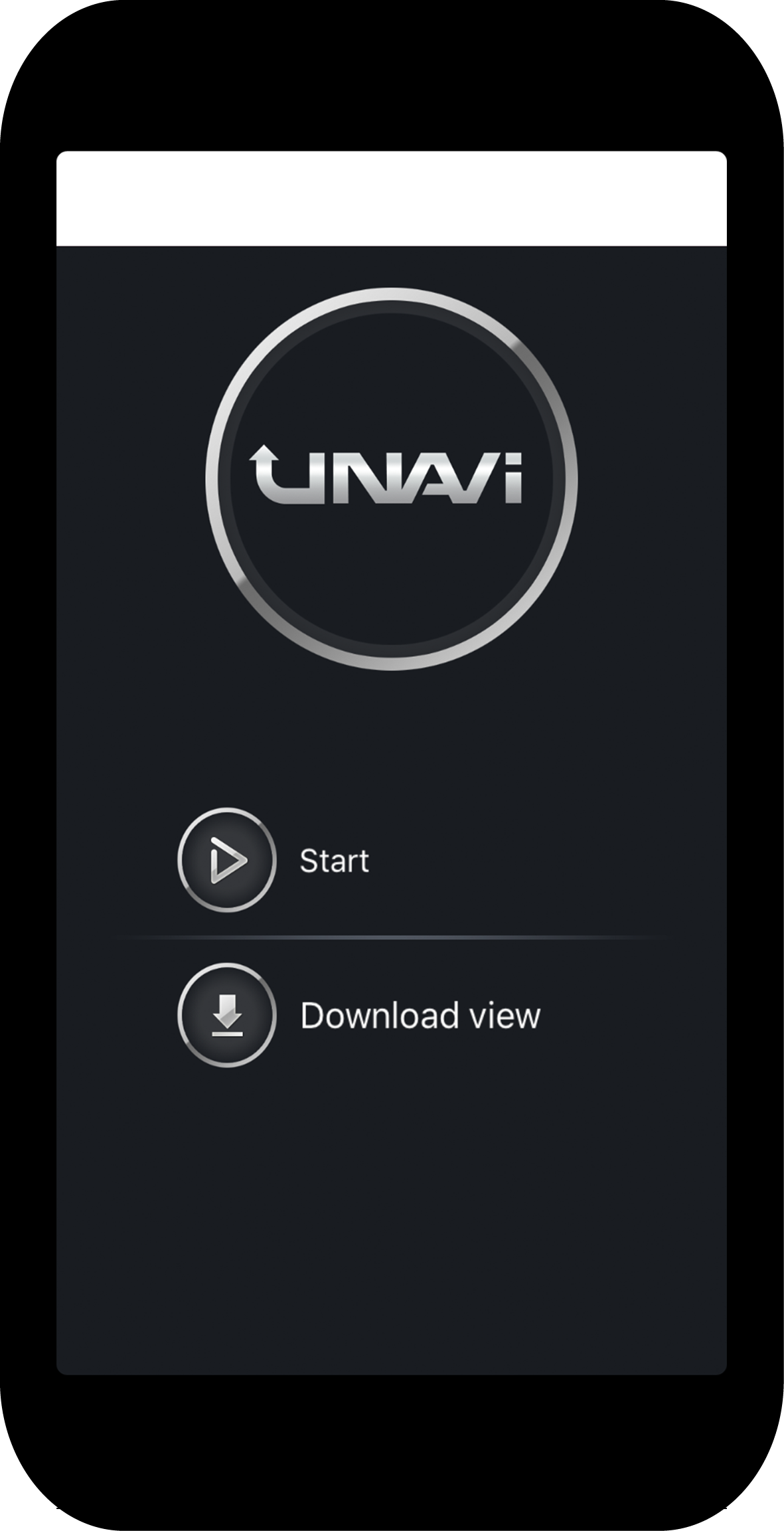
Available for Android & iOS devices


View and download recordings on your smart device
When connected to the dashcam's Wi-Fi, recordings from both the front and rear cameras are viewable via the app. Recordings are organized by NORMAL, EVENT, and PARKING modes.
Download selected recordings to your app to make them available offline, or you can download direct to your photo album.

Configure dashcam settings on your smart device
When connected to the dashcam's Wi-Fi, configuration settings can be accessed from the app. Configure settings such as video quality, impact detection levels, ADAS features, voltage cut-off, etc.
Press on TRANSMIT to apply changes.
UGD621 PC Viewer
Windows/Mac compatible
Download the PC viewer on your computer and view recordings. Dashcam configurations can also be set from the PC viewer. Eject your micro SD card from your dashcam and insert it into your computer. The PC viewer will load your recordings.
Also, speed and location information will be viewable from the PC viewer. If you have a GPS antenna installed, you will be able to track your speed and location on every recording.




Night Mode

Enhance recordings at night by turning on Night Mode in configurations.
Image adjustments improves the quality of recordings at night to allow better visibility and clarity when viewing them.
Download the UGD621 User Manual
UGD621 Specifications

Call us at 855-558-6284 or email us at support@unavi-usa.com for questions / technical support.

















