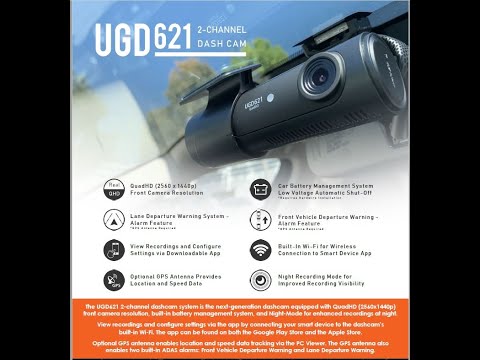Infiniti Dedicated 1-CH Dash Cam | Unavi UGD521 | 2K QHD | Built-in Wi-Fi | GPS Compatible | 32 GB SD Card
Infiniti Dedicated 1-CH Dash Cam | Unavi UGD521 | 2K QHD | Built-in Wi-Fi | GPS Compatible | 32 GB SD Card
SKU:7DRCB00C1A : [Disclaimer] Not compatible with QX30
No se pudo cargar la disponibilidad de retiro
CLICK HERE for More Details |
The UGD521 is a 1-channel font-facing type dashcam system capable of 2K (2560x1440p) recording. This dashcam is a dedicated model for INFINITI vehicles in UNAVI's expanding product line but also can use on other vehicles. (Exclude Infiniti dedicated parts)
Unavi 1 channel dashcam for INFINITI exclusive has use the OEM power cable of the rear-view mirror through our Infiniti power connector.
Highlights:
- Included dedicated power cable for INFINITI
- Easy & fast installation : Using dedicated power connector for INFINITI's OEM Rear-veiw mirror
- Record at 2K, Quad HD (2560 x 1440p) with the dash camera
- 1 channel dash cam system : Front only
- Wireless access to dash cam recordings on the app, available for Android and iOS
- GPS module available: Track location and speed on recordings
- Lane Departure Warning and Front Vehicle Departure Warning are two driver awareness warnings, enabled with the optional GPS module
- 32 GB micro SD card included
Compatible smartphone spec:
- iPhone: iPhone 8 or above
- Android phone: Android OS 8.0 or above
The UGD521 is a 1-channel dash cam system capable of 2K, Quad HD (2560x1440p) camera recording. This dashcam system is the next generation model in UNAVI's expanding product line. Easily upload your dash cam videos to social media with the UNAVI App, compatible with Android and iOS devices.
The dashcam is equipped with two ADAS features, which are enabled with the optional GPS module.
Click here to add the GPS module to your shopping cart.
[Disclaimer] Infiniti dedicated power cable is NOT compatible with QX30
UNAVI offers a 1-year manufacturer's warranty from the original date of purchase. The device's accessories, including the SD card, has a 6-month warranty. UNAVI shall not be held liable for any accident, injury, death, loss, or similar claims related to or resulting from the use of this device.
How to Install:
- Find nearby local shops to view installation offers and pricing. If you wanna take help with install, please confirm our UNAVI dealer/installer locater (Currently, we are updating our dealer locater list) or contact us.
- UNAVI systems come with a DIY Installation Guide (professional installation is recommended by UNAVI) (DIY installations have no supply to warranty).
Contact UNAVI (855) 558-6284 or email sales@unavi-usa.com for more information.
Share
![[Sale] Apple CarPlay for Nissan Maxima 2016-2017 | Wired & Wireless | CarPlay & Android Auto Update Module - UNAVI USA, Inc.](http://unavi-usa.com/cdn/shop/files/SOLD-OUT.png?v=1765433457&width=1445)


Installed for about two weeks now, and seems to work as stated. Video quality is good. I wish the front camera had an adjustable mount like the discontinued GX300. I was not able to mount it where I wanted it to be. Other than that, it’s a good camera for the price, and that’s why I didn’t give it a five.
Hello Toly Ung.
Unlike the GX300, the front camera on the GX1000 is designed so that only the lens angle can be adjusted. You can manually adjust the camera lens angle to achieve the desired position, which should help ensure convenient use. Thank you.
Speedy delivery
Fast preparation
Quick response
Thank you so much for your kind words! We’re glad you’re satisfied with our speedy service.
EXCELLENT CUSTOMER SERVICE, GREAT PRODUCT QUALITY
One of the easiest dash cameras to down load and view videos from. The videos can be Wi-Fi directly to the phone and sent via email or text. Crystal clear video and audio. Very impressed
Most dash cams I’ve seen require it to be hooked up to the cars battery which makes you tuck wires everywhere. This one plugs in and uses power straight from the rear view mirror, not having to tuck or hide any wires.

![[Sale] Apple CarPlay for Nissan Maxima 2016-2017 | Wired & Wireless | CarPlay & Android Auto Update Module - UNAVI USA, Inc.](http://unavi-usa.com/cdn/shop/files/SOLD-OUT.png?v=1765433457&width=1946)